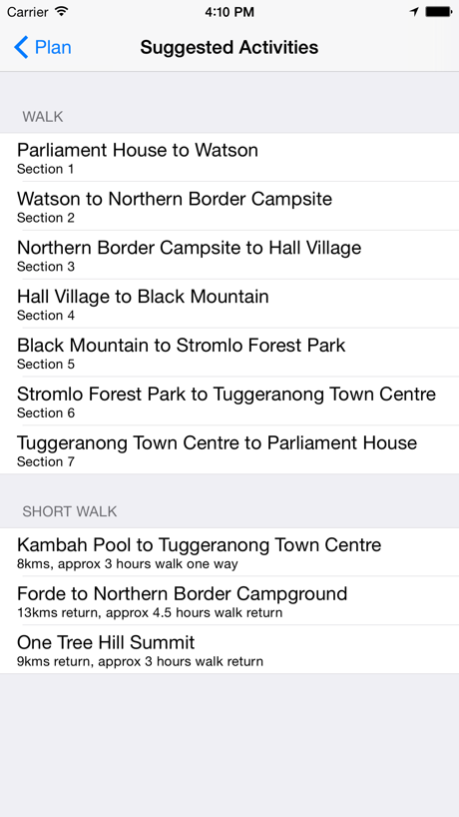Canberra Centenary Trail 1.0
Continue to app
Free Version
Publisher Description
Find your way around the Canberra Centenary Trail.
The Centenary Trail is a 145 kilometre self-guided, non-motorised loop trail for walkers and touring cyclists that showcases Canberra and takes users on a journey between urban and rural environments past iconic sites and hidden treasures.
The Centenary Trail is divided into daily sections, spaced for walkers and bike riders. Users are able to join or leave the trail in many locations.
The Centenary Trail is:
- a seven day walk, averaging just over 20 kilometres per day or
- a three day ride, averaging just over 45 kilometres per day.
The trail is designed to be accessible for as many walkers and cyclists as possible. It follows fire trails, walking tracks and shared paths in urban and natural areas and is open to everyone. The trail is designed for low intensity use by all walkers and cyclists of moderate ability and is generally less than 10 percent gradient.
Please Note: Continued use of GPS running in the background can dramatically decrease battery life.
Dec 8, 2014
Version 1.0
This app has been updated by Apple to display the Apple Watch app icon.
About Canberra Centenary Trail
Canberra Centenary Trail is a free app for iOS published in the Recreation list of apps, part of Home & Hobby.
The company that develops Canberra Centenary Trail is A.C.T. Government. The latest version released by its developer is 1.0.
To install Canberra Centenary Trail on your iOS device, just click the green Continue To App button above to start the installation process. The app is listed on our website since 2014-12-08 and was downloaded 3 times. We have already checked if the download link is safe, however for your own protection we recommend that you scan the downloaded app with your antivirus. Your antivirus may detect the Canberra Centenary Trail as malware if the download link is broken.
How to install Canberra Centenary Trail on your iOS device:
- Click on the Continue To App button on our website. This will redirect you to the App Store.
- Once the Canberra Centenary Trail is shown in the iTunes listing of your iOS device, you can start its download and installation. Tap on the GET button to the right of the app to start downloading it.
- If you are not logged-in the iOS appstore app, you'll be prompted for your your Apple ID and/or password.
- After Canberra Centenary Trail is downloaded, you'll see an INSTALL button to the right. Tap on it to start the actual installation of the iOS app.
- Once installation is finished you can tap on the OPEN button to start it. Its icon will also be added to your device home screen.